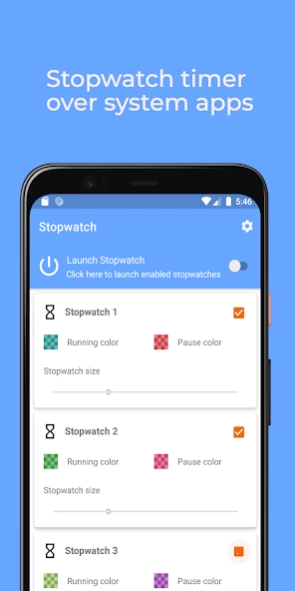Stopwatch app-Countdown Timer 5.9.0
Free Version
Publisher Description
Stopwatch app-Countdown Timer - Floating stopwatch timer that floats over any app or in notification
Stopwatch app - Countdown Timer widget is your new time management tool! This revolutionary Countdown App is developed to keep you ahead of every second. ⏱️+⏲️ ✔️
Countdown widget for home screen runs on top of all other apps on your Android device.
The floating clock timer can be moved or resized and is always available on your lock screen.
With the timer configuration, you can create your own stopwatch style.😎You don't need to be online to use it, and it will work perfectly in power-saving mode.
Whether you play a game or watch a video, you don't have to switch to and from the stopwatch app.
Main Functionality of the Stopwatch app - Countdown Timer app:
⏱️ Floating stopwatch or notification.
⏱️ Multitasking - create and launch multiple stopwatches simultaneously.
⏱️ Floating mode - stopwatch can be displayed over other apps.
⏱️ Color themes available.
⏱️ Analog and digital styling.
⏱️ Bunch of customization options.
⏱️ Resizable - make a small or big stopwatch, whatever size you want.
Improve time management with Stopwatch app - Countdown Timer app:
⏱️ Versatile Functionality: Floating Clock hovers over other applications, ensuring you're always on top of your time without the hassle of switching back and forth.
⏱️ Customizable Experience: Dive into a world where the Timer Stopwatch isn't just a tool but an extension of your device. With various customization options, tailor your timers to fit your unique style and needs.
⏱️ All-in-One Solution: Why settle for a single-function stopwatch app when you can have a multifunctional companion? We've thought of everything from a floating stopwatch accompanying you across screens to a Countdown Timer Widget on your home screen.
⏱️ Seamless Integration: Add a Countdown Widget for Home Screen to keep essential countdowns at your fingertips, blending beautifully with your device's aesthetic.
Contdown timer for Your Time Management:
⏱️ Multitasking Mastery: Our Floating Clock ensures that whether you're in the middle of a game, deep into editing, or watching your favorite series, time is always within your control.
⏱️ Countdown App Excellence: Precisely prepare for events, deadlines, and special moments. The Countdown Timer Widget and Countdown Widget for Home Screen features allow you to visualize the time remaining, keeping you motivated and on track.
⏱️ Sophisticated Stopwatch App: From sports to cooking, our Timer Stopwatch functionality is designed for every scenario. Launch multiple stopwatches or countdowns simultaneously, catering to all aspects of your busy life.
You can also add a timer stopwatch app to notifications. The notification countdown timer is accessible from any application and can be paused/started directly from the notifications bar.
If you need a stopwatch timer for sports activities, it will perfectly suit your needs.
You can play training videos and, at the same time, show a timer over any other application on your phone.
Whether used for personal goals, professional deadlines, or simply making the most of every moment, our floating clock app is your ultimate companion.
About Stopwatch app-Countdown Timer
Stopwatch app-Countdown Timer is a free app for Android published in the System Maintenance list of apps, part of System Utilities.
The company that develops Stopwatch app-Countdown Timer is Battery Stats Saver. The latest version released by its developer is 5.9.0. This app was rated by 2 users of our site and has an average rating of 4.5.
To install Stopwatch app-Countdown Timer on your Android device, just click the green Continue To App button above to start the installation process. The app is listed on our website since 2023-12-13 and was downloaded 208 times. We have already checked if the download link is safe, however for your own protection we recommend that you scan the downloaded app with your antivirus. Your antivirus may detect the Stopwatch app-Countdown Timer as malware as malware if the download link to de.jentsch.floatingstopwatch is broken.
How to install Stopwatch app-Countdown Timer on your Android device:
- Click on the Continue To App button on our website. This will redirect you to Google Play.
- Once the Stopwatch app-Countdown Timer is shown in the Google Play listing of your Android device, you can start its download and installation. Tap on the Install button located below the search bar and to the right of the app icon.
- A pop-up window with the permissions required by Stopwatch app-Countdown Timer will be shown. Click on Accept to continue the process.
- Stopwatch app-Countdown Timer will be downloaded onto your device, displaying a progress. Once the download completes, the installation will start and you'll get a notification after the installation is finished.